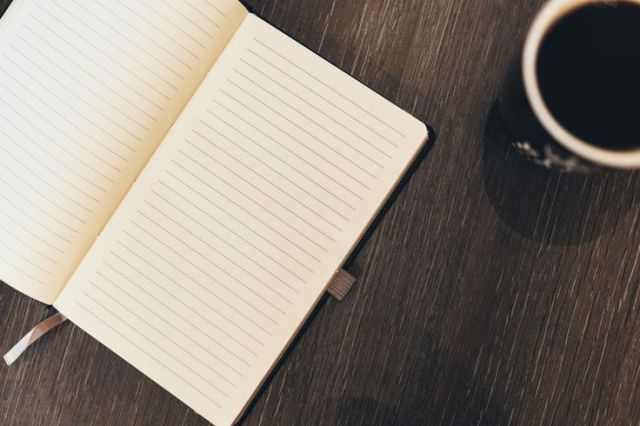I am a person who likes order. One of my now-defunct blogs is called “The Structured Artist,” because that’s exactly who I am – someone who loves creativity and art, but also thrives when routine and organization are in place. Because of this, I prefer that my regularly-used copy tools (Bean, Microsoft Word, Gmail) always have the same formatting. Otherwise, my head starts to do that thing where everything shakes and I can’t see straight. Like in a movie, right before the psychopath is about to murder somebody. But not quite as dramatic or lethal.
“Enough!” I said, just like Jennifer Lopez in that movie. But again, not as dramatic.
Anyway, when I copied & pasted a few blog post links to send along to a client, I decided to finally Google the thing I’ve been putting off for months years. I typed in something poetic like, “How do I fix that copy paste formatting Gmail thing,” and someone out there knew exactly what I was talking about. Up popped this article with a title that pulled on my heartstrings: Fixing My Most Common Gmail Annoyance. Yes, I thought. Someone gets me.
Turns out, the fix is so easy it’s embarrassing. In Gmail, there’s a little “Tx” symbol on the bottom right of the “Compose” screen. When you highlight the copied/pasted text and then click that symbol, the formatting becomes whatever you’ve pre-chosen for Gmail. So. Easy.
Before:
During:
After:
This is the over-excited comment I left on the article:
Ahhh, thank you!!! That is one of my biggest annoyances. I wonder how many minutes (hours) I’ve spent choosing the right font after copying/pasting. After YEARS of telling myself I’ll figure it out one day, I decided to finally Google it & up came your article with an answer within seconds. I wonder how many people continue to do the same annoying thing time after time, not knowing there’s a simple solution one search away…
If you’re a Mac user, you can also download Magic Clipboard for $1.99, which is similar to the now defunct FormatMatch, which I luckily installed before it went away. Get Magic Clipboard for less than two bucks right now.
Do you guys have any pet peeves that drive you everything-is-shaking crazy? Do tell.